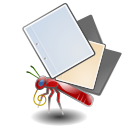Your Mnemosyne data represents a long-term commitment to learning. If you are serious about using Mnemosyne as a learning tool, you should frequently back up your data. Losing your Mnemosyne data after months or years of use could be tragic. Don't let it happen to you!
Mnemosyne creates automatic backups which it stores in its data directory. You can revert to these backups using the 'File' 'Open' menu, and go into the 'backups' directory in your data directory. The filename reflects the date of when the backup was taken
However, these automatic backups will not help you in case your hard drive crashes, so you should backup this entire data directory (which also contains your old logs and your media files) to a different location too. Here is the location of that data directory:
- Windows: C:\Users\<your user name>\Application Data\Mnemosyne , or C:\Users\<your user name>\AppData\Roaming\Mnemosyne depending on your Windows version. This is a hidden directory, so you might want to change your file explorer settings.
- Linux: ~/.local/share/mnemosyne and ~/.config/mnemosyne/
- OSX: ~/Library/Mnemosyne/