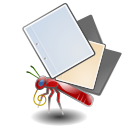As announced on the user list, Mnemosyne is looking for a new Mac maintainer. The current instructions are out of date/will not work "as is."
The basic procedure (that no longer works) is described in the makefile.
There are at least two issues at this time:
1. "make" doesn't work (have not been able to figure out why yet) This is (I think) a new problem with 2.3.2.
2. Even when "make os x" does work, since the way MacPorts packages the Qt libraries has changed, they do not get included properly with py2app. This is why a binary never got released for 2.3.
Points to note
* When using MacPorts (and perhaps with other approaches?), software built on older versions of OS X can be run on newer versions of OS X, but the reverse is not true. So if it all possible the binary should be put together on an old system.
* I originally decided to use MacPorts to manage dependencies because Macports (at the time) had more support for Python libraries then Homebrew and the other package mangers for OS X, installing everything from source seemed like too much trouble, and standalone installers weren't available for everything (plus those would probably make it harder to share methods if I somehow got it working.) I'm not sure though if MacPorts is still the best approach.
Links that may be of help
Py2app does not include the Sqlite driver- “Database error: Driver not loaded Driver not loaded”
http://stackoverflow.com/questions/11111963/py2app-does-not-include-the-...
PyQt4 gotchas
http://www.thetoryparty.com/2009/03/03/pyqt4-i-hate-you/
How to make standalone OS X application bundles from PyQt apps using py2app
https://aralbalkan.com/1675/
- Install Macports (www.macports.org).
- Install the dependencies for Mnemosyne with the following command.
sudo port install bzr python27 py27-sip py27-matplotlib py27-virtualenv py27-setuptools py-cherrypy3 py27-webob python_select py-virtualenvwrapper qt4-mac py27-pyqt4 qt4-mac-sqlite3-plugin 3. Download the Mnemosyne source from the linux download link. - Change to the unpacked source directory and run this command:
sudo make osx - The built app will appear in the dist directory. You can then drag and drop the app into your Applications directory.