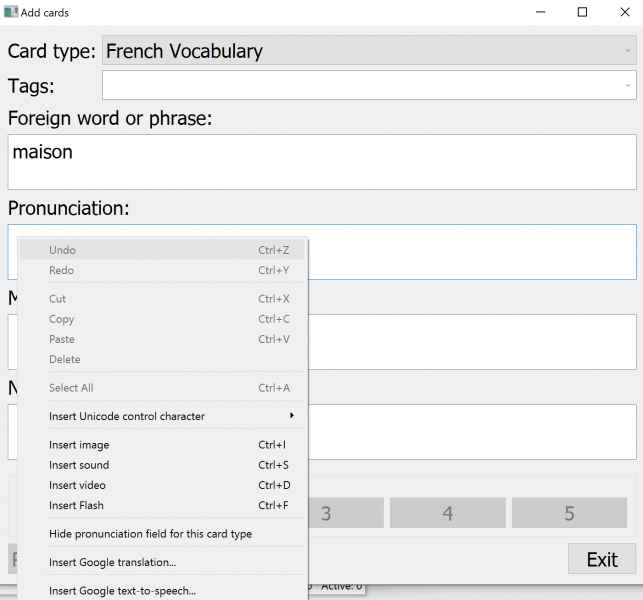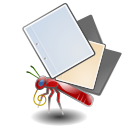To use automatic translation and text-to-speech, Mnemosyne first needs to know what the language of your flashcards is. Especially if you study multiple languages, you should have a different card type for each language. This can be done by cloning an existing card type. E.g., you can create two clones of "Vocabulary", called "French Vocabulary" and "English Vocabulary". Go to the menu "Cards - Manage card types", click "New clone", select from which card type you want to clone ("Vocabulary" in this case) and then give the clone a name of your choice.
Just calling a card type "French Vocabulary" is not enough for Mnemosyne to know that the cards are in French, though. You need to explicitly select the correct language from the drop-down box in the second column. There should be no need to change the default values automatically filled in the "Foreign language field' column.
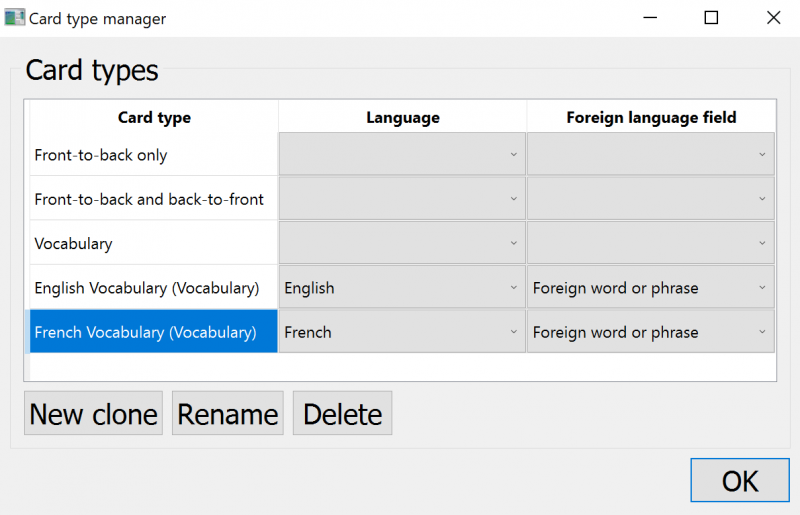
One this is done, you can add automatic translation or text-to-speech when adding or editing cards, simply by placing your cursor where you want the result to show up, right-clicking and selecting the required action from the popup menu.