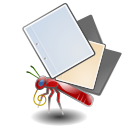Many keyboard shortcuts are available when doing repetitions and entering data. Here's a non-exhaustive list:
- Enter, Space, Return: default action (mostly show answer)
- Number keys 0-5: grade card. Any number key can also be used to show the answer. The '`' key (to the left of the '1' key) can also be used as an alternative for grade 0.
- When adding cards, use Ctrl+number key to give the initial grade.
- In the review window, when cards are too big to fit in the window, use PgUp, PgDown to scroll the card contents
- When starting 'Preview cards' from the card browser, you can use PgUp, PgDown to preview the previous/next card in the browser selection.
- Ctrl+R: Replay sound
In text fields, the standard cut, copy, paste, undo and redo shortcuts are available.